using and configurations
(CRIB)
(ATX)
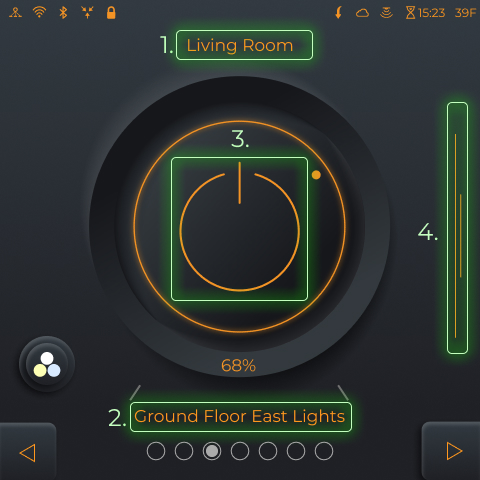
Main Screen
- Display Name
- The configured screen name that you are currently controlling.
- The power icon in the center allows you to turn the lights on or off.
- Side Menu: Opens by dragging or tapping. It displays a list of configured screens and includes a button to access settings.

Main Screen
- You can change the dimming level by sliding.

Main Screen
- The arrow buttons in the down corners of the screen let you navigate between configured screens. (You can edit this order in Settings / Configure Screens.)
- Dots provide navigation when scrolling between screens

Main Screen
- Lighting Network Status, Data Network Status, Bluetooth Status, Configured Screens, Pin Protection
- Orange icon indicates it is working.
- Red icon indicates it is not working.
2. Update Available, Cloud Available, Occupancy
3. Light color temperature selector

Main Screen
- Select the light color temperature by sliding bar.

Main Screen
- You can change the dimming level by sliding.

Side Panel
- To access the screen list and Settings, tap the side panel bar or drag it.
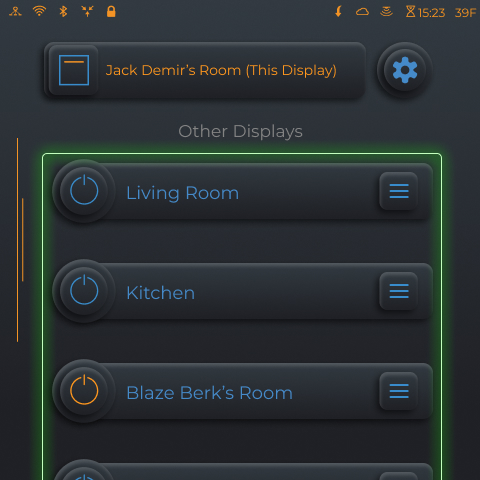
Side Panel
- You can select another screen to control other lights that have been configured during installation under “Configure Screens”. This is the list view of Configured Screens that can be slided through on the main screen.

Side Panel
- The settings button is located in the upper right corner on the side panel.
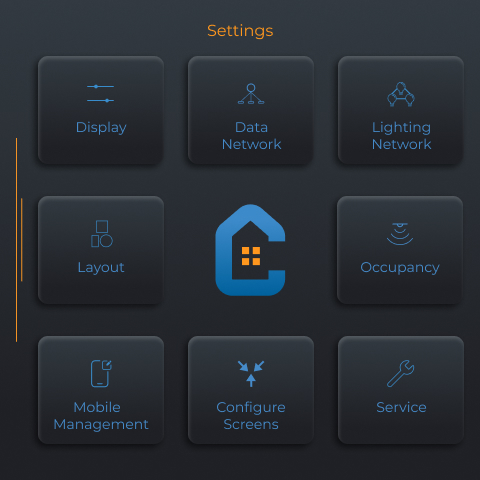
Side Panel
- You can select options to modify settings.
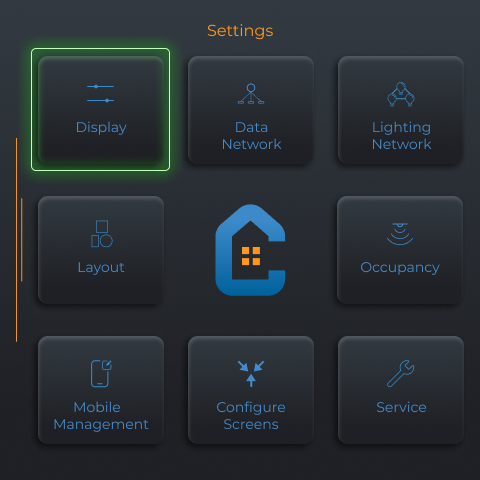
Display Settings
- Open the settings from side bar and tap Display
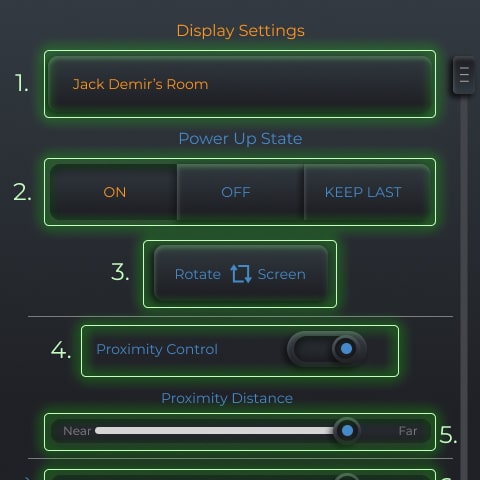
Display Settings
1.Display Name: The Display Name will now appear at the top.
2.Power Up State: Choose how the display’s lights behave after a power outage.
3.Rotate Screen: Adjust screen orientation if installed incorrectly
4.Proximity Control: Enable touchless controls if desired.
5.Proximity Distance Slider: Adjust touchless control sensitivity.
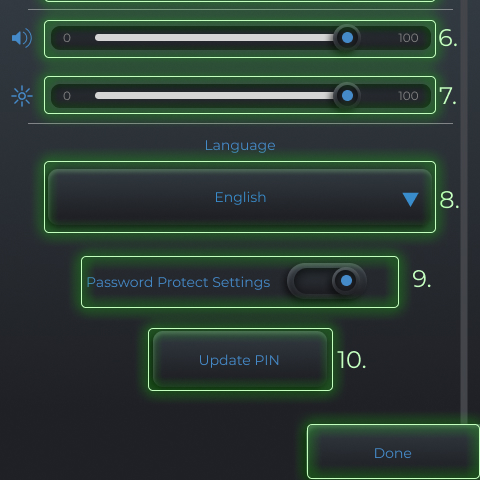
Display Settings
6.Sound: Adjust sound settings using sliders.
7.Brightness: Adjust brightness settings using sliders.
8.Language: Select language using button.
9.Password Protect Settings: Enable or disable Password protection for settings
10.Update PIN: Change the protection password/pin
Tap Next to continue.
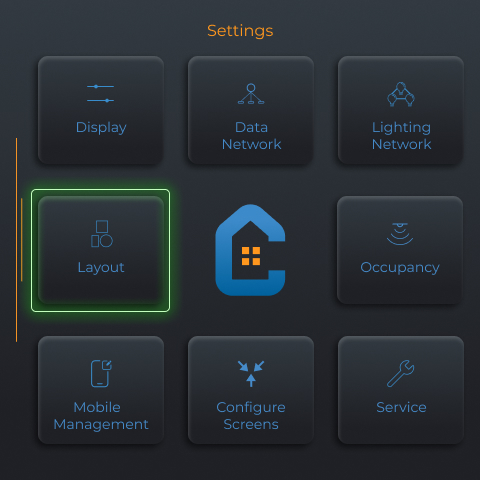
Layout Settings
- Open the settings from side bar and tap to Display
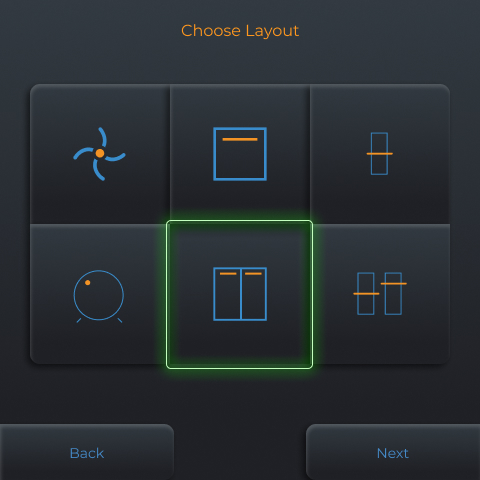
Layout Settings
- You can change the current Display Layout. Choose another one or go on with same one and tap next.
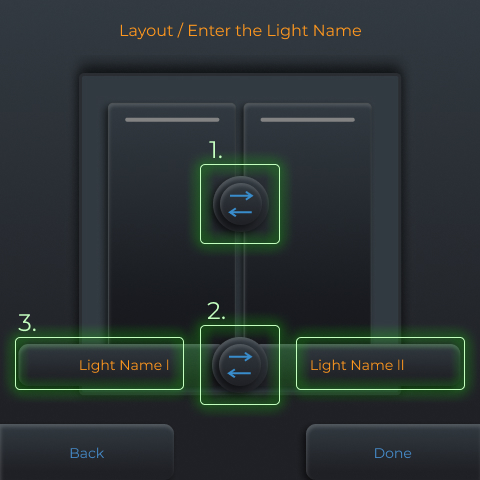
Layout Settings
- Swap Position
- Swap Relay Name
- Light Name: Enter a light name or leave it blank and tap Next in the bottom right corner.
If the light names are left blank, they will be set as R1 and R2.
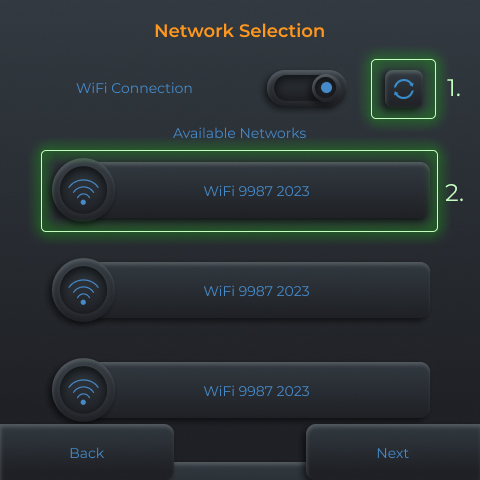
Data Network
- Refresh Network Scan: If the WiFi network you’re looking for doesn’t appear, tap the Refresh button in the upper-right corner.
- Select WiFi Network: Choose the desired WiFi network from the list and tap on it.
- Enter Password: Type the WiFi password in the provided field on the screen that appears.
Tap Done: Press the Done button to enter password and complete the connection.
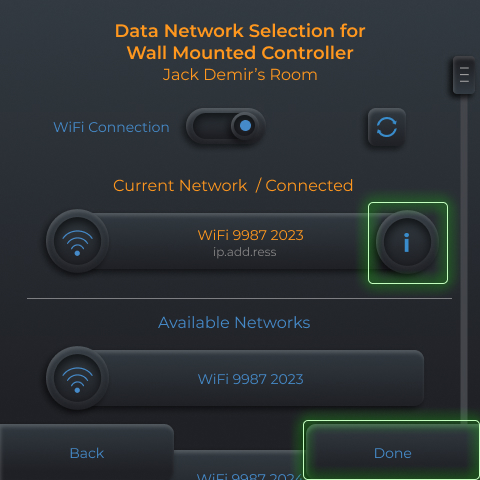
Data Network
a. WiFi Connection
Once connected, the network will appear as the Current Network.
Tap the Info button for network details.
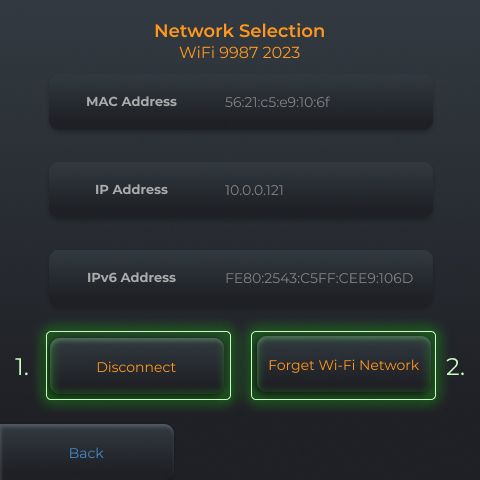
Data Network
a. WiFi Connection
- If connected to the wrong network, you can disconnect or forget the network in the network information screen.
- Mac Address, IP Address, and IPv6 Address appear in this screen.
- If everything looks correct, go back.
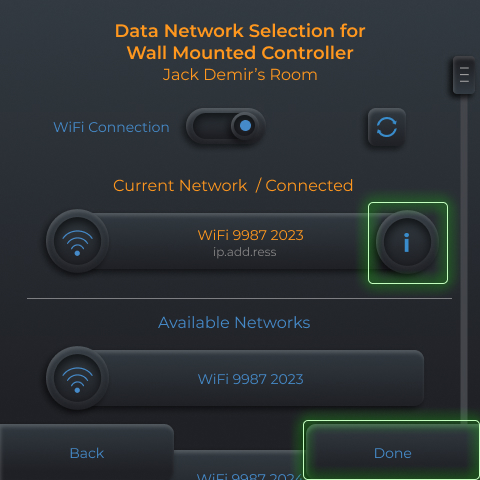
Data Network
a. WiFi Connection
- Ensure the correct WiFi network is selected, then tap Done.
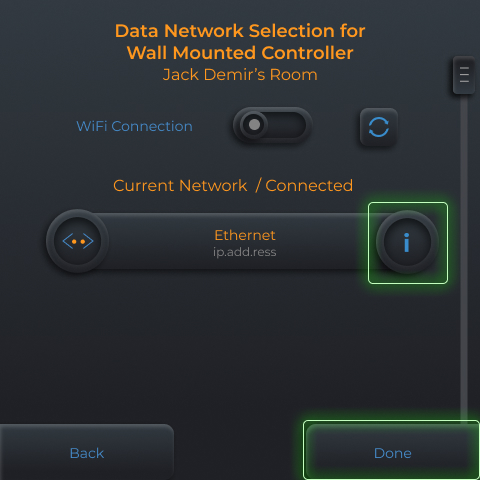
Data Network
b. Ethernet Connection
- If you are connected to the network via Ethernet, Wi-Fi will be disabled.
(CRIB)
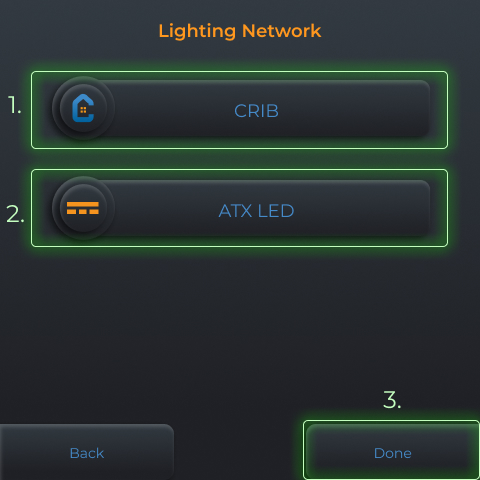
6. Lighting Network
CRIB Lighting Network Configuration
ATX LED setup and CRIB Lighting setup will be detailed in the next steps.
- CRIB Lighting Network Configuration
- ATX-LED Lighting Network Configuration
- If no networks are available without relays, you can tap Done to skip.
Tap CRIB.
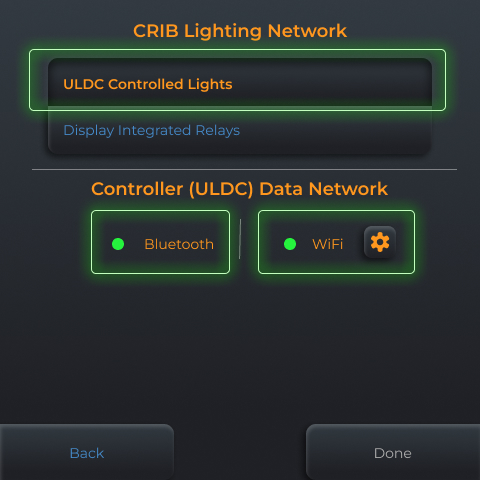
6. Lighting Network
If the ULDC Controlled Lights tab is selected, you can configure it in the network.
Bluetooth must be active. If you see a warning icon instead of the green icon indicating this, contact the manufacturer.
WiFi must be active. If you see a warning icon instead of the green icon indicating this, tap the WiFi Settings button and add the WiFi credentials as shown in the next screen.
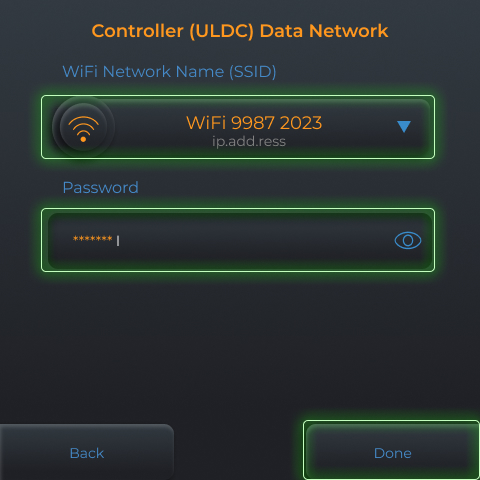
6. Lighting Network
Add the WiFi name and Password, then tap Done.
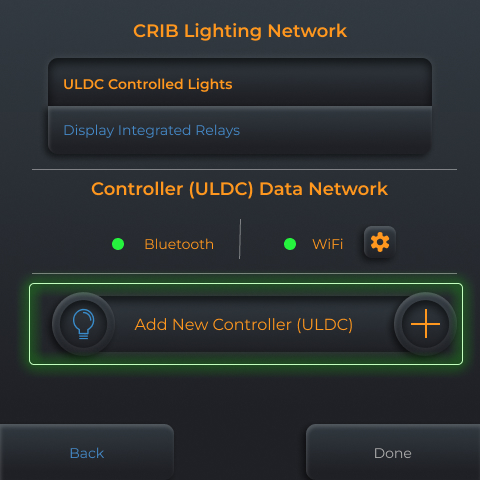
6. Lighting Network
- Tap Add New Controller (ULDC) button.
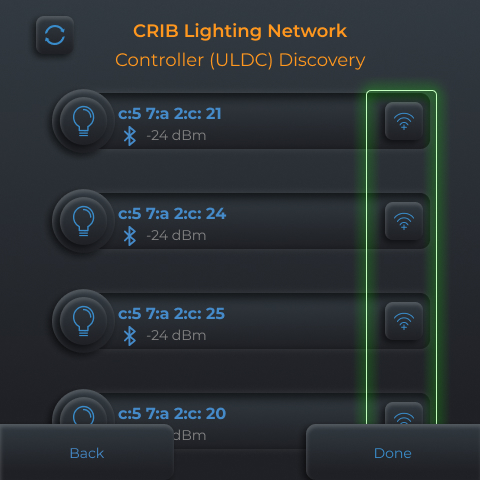
6. Lighting Network
Tap to WiFi+ icon, to add ULDC to the network.
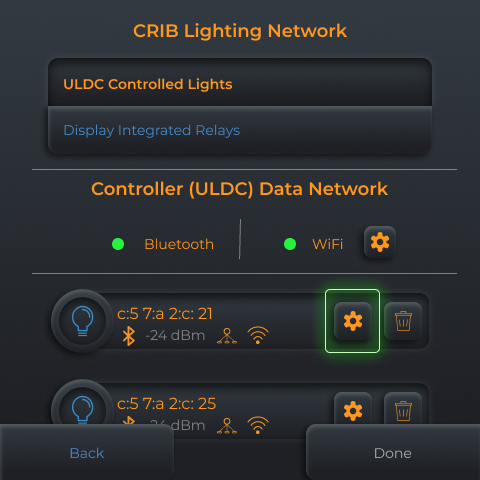
6. Lighting Network
- Tap Settings Button of desired ULDC to edit it.
- If you want to delete ULDC, tap the Trash can button.
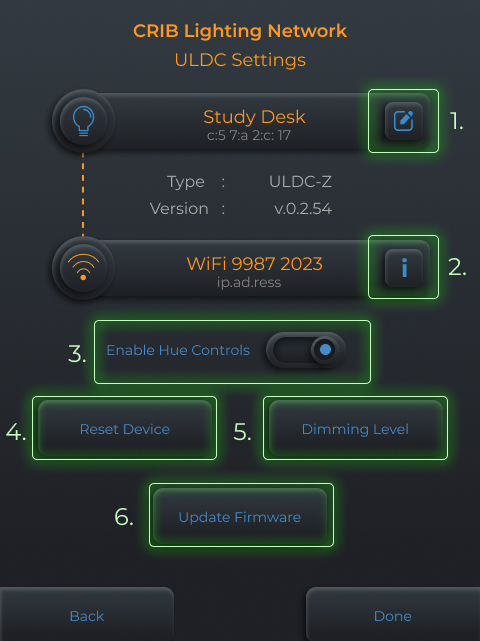
6. Lighting Network
- Edit name of ULDC: Tap the edit icon.
- View or Edit WiFi information: Tap i(info) button
- Enable Hue Controls: Tap switch to enable or disable.
- Reset Device: Tap to reset device.
- Dimming Level: Tap to set dimming level.
- Update Firmware: Tap to update firmware, if there is no update you will see a dialog box, otherwise the update will start.

6. Lighting Network
- Set the minimum dimming level using ‘+’, ‘-’ buttons, and confirm using ‘Set Minimum’ or ‘Reset Minimum’.

6. Lighting Network
2. Set maximum dimming level using ‘+’,‘-’ buttons, and confirm using ‘Set Maximum’ button or ‘Reset Maximum’.
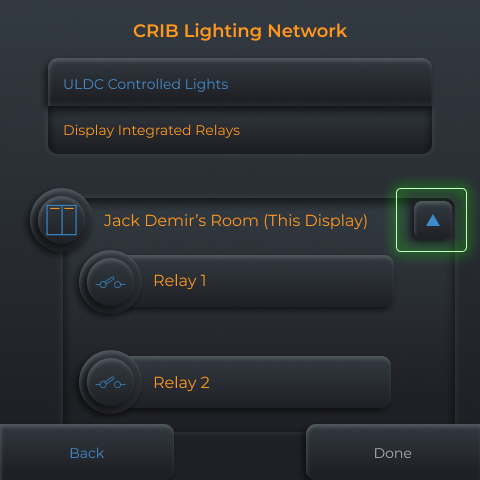
6. Lighting Network
- If Display Integrated Relays button is selected, you can configure it in the network.
Tap the Down or Up arrow button to Open or Close the related display integrated relays.
Tap Relay1 or Relay 2 to toggle the light on or off.
(ATX)
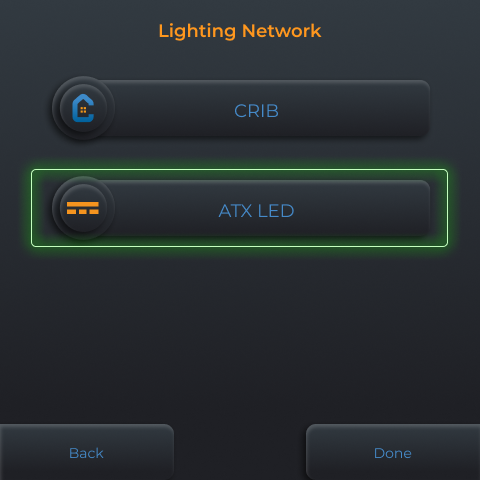
6. Lighting Network
CRIB Lighting Network Configuration
ATX LED setup and CRIB Lighting setup will be detailed in the next steps.
- CRIB Lighting Network Configuration
- ATX-LED Lighting Network Configuration
- If no networks are available without relays, you can tap Done to skip.
Tap ATX LED.
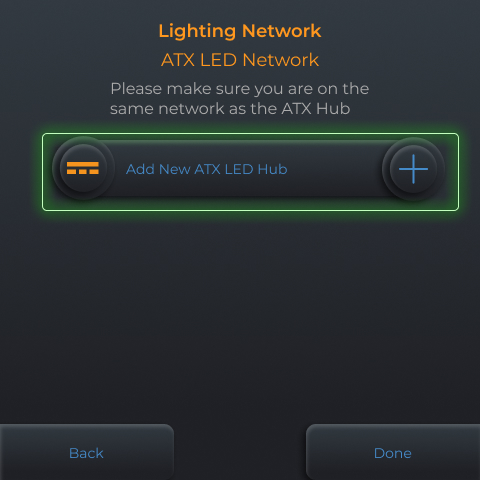
6. Lighting Network
- Tap Add New ATX LED Hub.
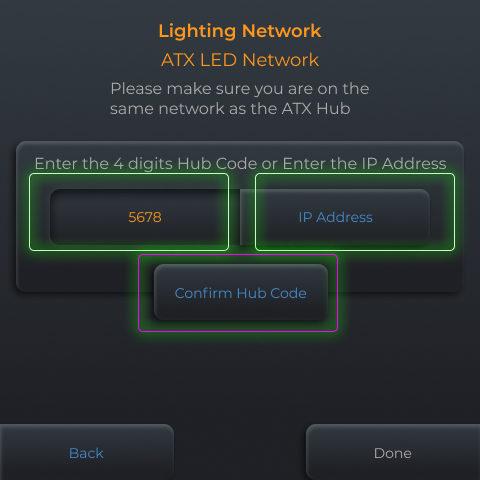
6. Lighting Network
- Enter the Hub Code or IP Address. Then tap Confirm. After successful confirmation, the Done button will be enabled.
- Tap Done to continue.

6. Lighting Network
- The connected ATX Hub will appear along with network properties

6. Lighting Network
- When a new device is added, you must sync the hub. Syncing the hub will pull in the configurations that you added when you installed the ATX LED Hub.
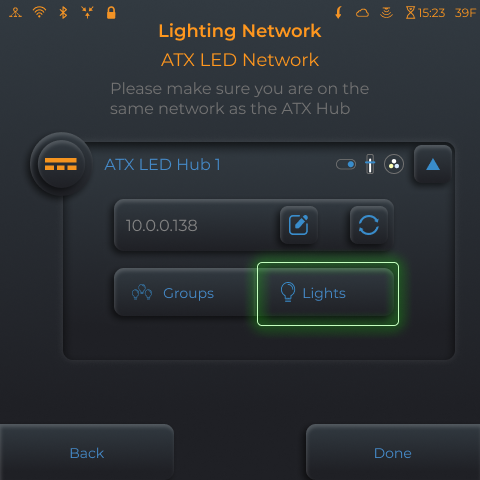
6. Lighting Network
- To view and edit the list of groups controlled by the hub, select Groups.
- To view and edit the list of lights controlled by the hub, select Lights.

6. Lighting Network
- You can rename lights and hub name.

6. Lighting Network
- Select lights or groups to display and control using checkboxes
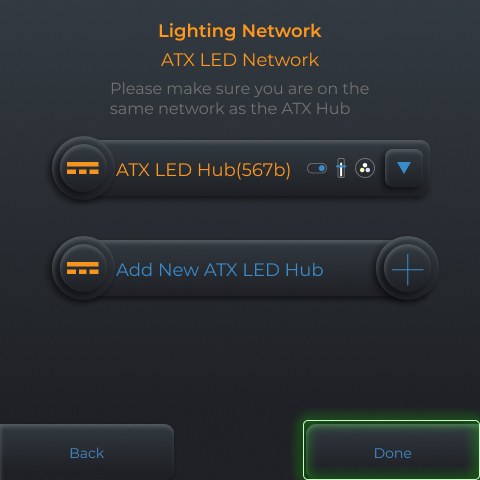
6. Lighting Network
Tap Done to continue.
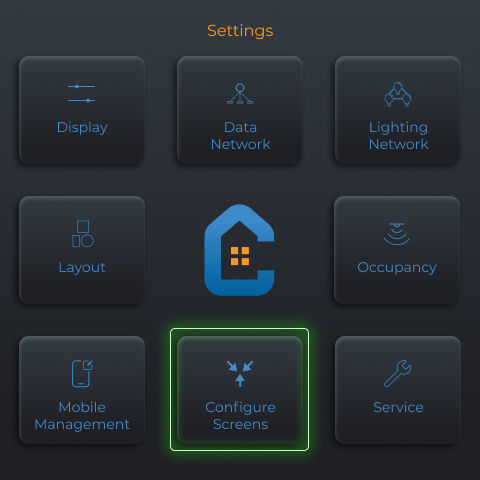
Configure Screens
- Tap Configure Screens to organize lights in a custom layout.
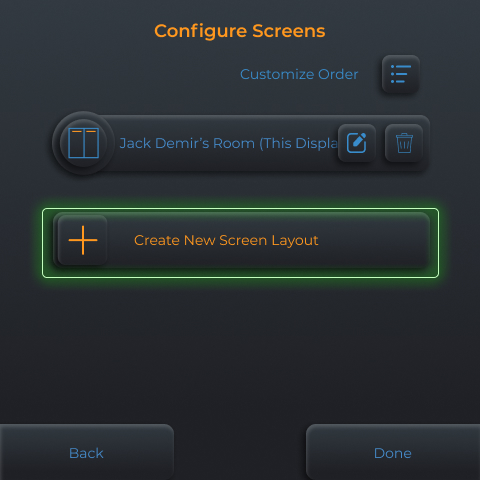
Configure Screens
- Tap to Create New Screen Layout.
- Then Enter Layout Name.
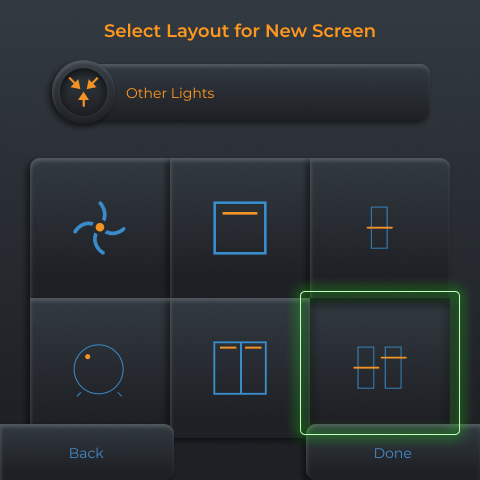
Configure Screens
Choose layout.

Configure Screens
- Customize Sorting: Screens can be rearranged via drag & drop.
- Edit Screen: You can rename it. Change the layout and light(s).
- Delete screen.

Configure Screens
- Configured Screens will be listed and can be rearranged via drag & drop.
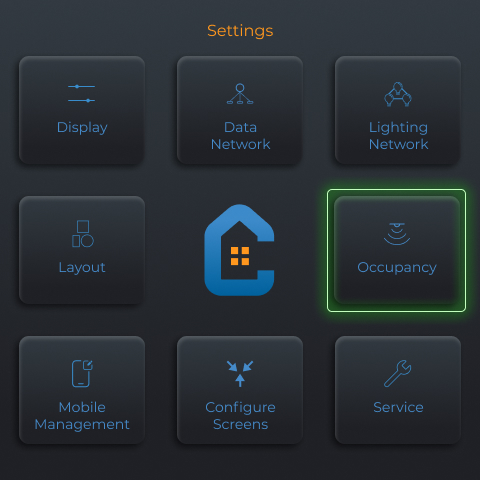
Occcupancy
- Tap Occupancy to discover and configure sensors, gateways and match with lights.

Occcupancy
- If you have gateways compatible with Crib, follow the steps below to configure them successfully. Tap Configure Gateway button.

Occcupancy
- Tap to Discover Gateways button which will update the list of configured gateways.
- You can also edit the names of the gateways using the edit button.
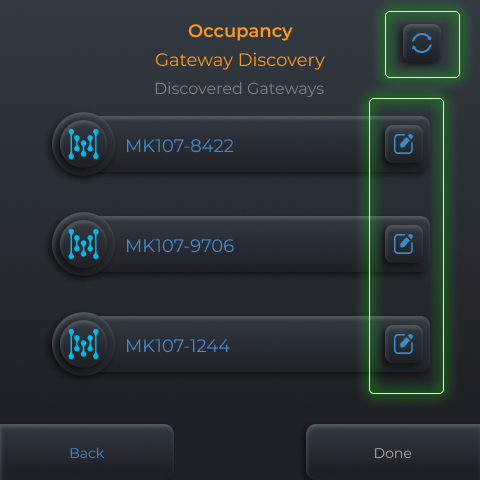
Occcupancy
- Tap to refresh button to scan sensors.
Tap the edit button to connect the discovered sensors to the wifi network.

Occcupancy
- Tap the buttons on the screen to complete the WiFi and MQTT settings.
- Tap to Done.
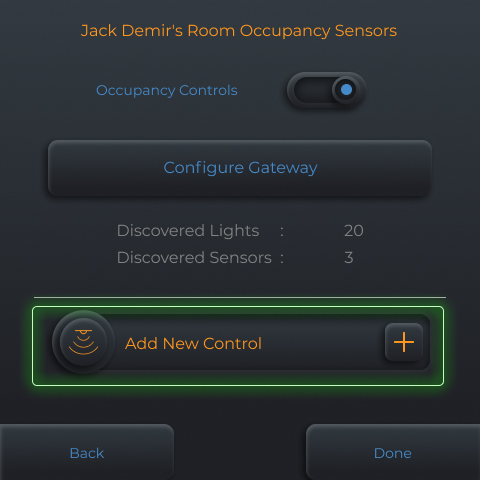
Occcupancy
Tap Add New Control button
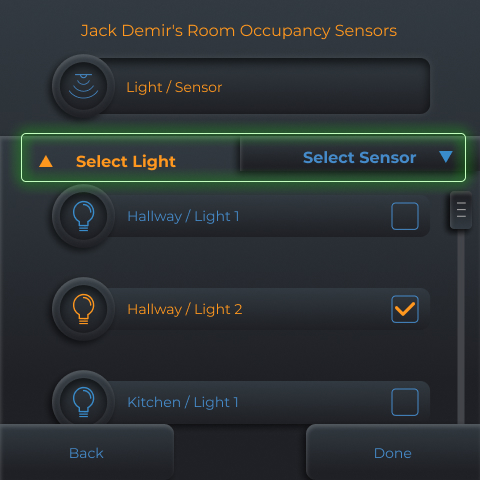
Occcupancy
- Then select lights to control and select the desired sensor.
- Tap to Done and finish.
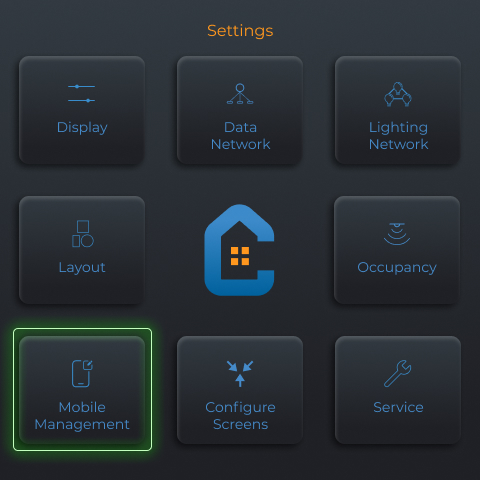
Mobile Management
- Tap Mobile Management to authenticate devices
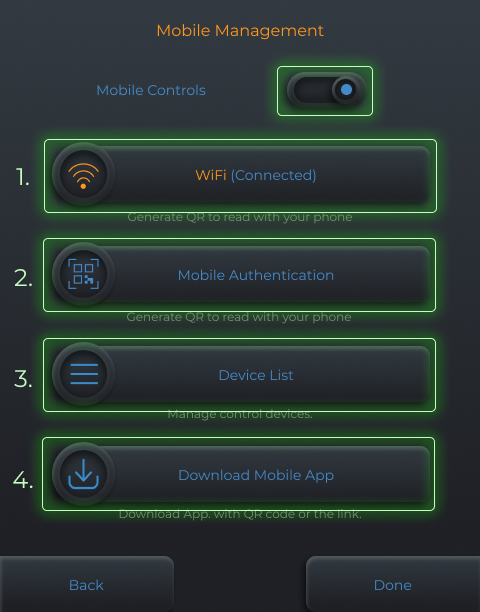
Mobile Management
- WiFi: WiFi should be enabled to authenticate with mobile.
- Mobile Authentication: If the WiFi is connected, then mobile authentication will be enabled.
Using CRIB mobile application, the QR will be scanned and configured with home. - Device List shows authenticated mobile devices. You can remove them.
- Download Mobile App: Tap the ‘Download Mobile App’ button. Then scan QR code with CRIB Lighting Mobile App.
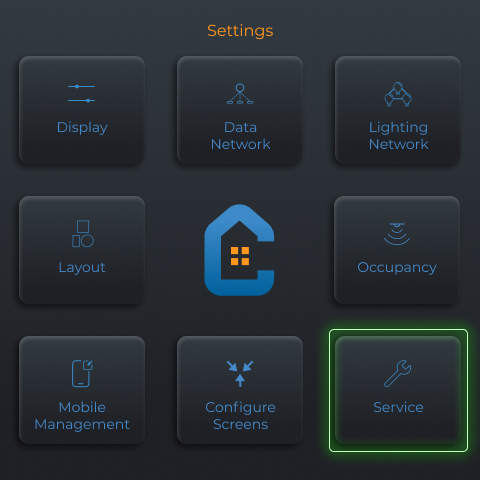
Services
Tap Service in the Main Menu.
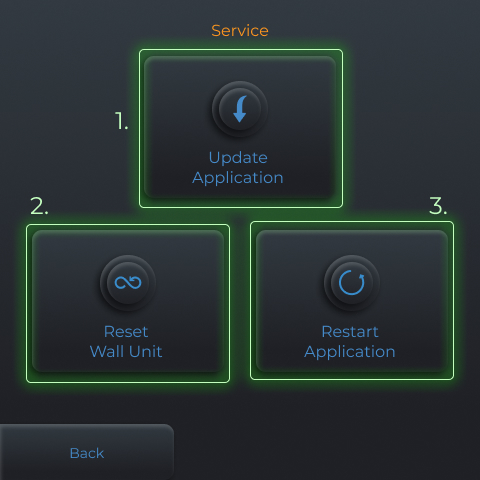
Services
- Update Application gets the latest version of the app.
- Reset Wall Unit deletes the current data and configurations, then reset the display.
- Restart Application restarts the application.
frequently asked questions
Display Name must be entered between 3 and 25 letters or numbers. Special characters are not allowed.
ON : On power up, lights turn on
OFF : On power up, lights turn off
KEEP LAST : On power up, lights keep their last states
It rotates the screen view 90 degrees with each touch in case the wall unit is installed sideways or upside down.
Before you can use touchless controls, you must allow proximity controls.
The proximity activation distance value allows you to determine how far away you want to control contactless controls from the display.
You should test with keeping your hand.
It shows the networks that are available to connect.
You should choose the network in which CRIB Lighting and ATX LED HUB run.
You can tap the eye icon in the right side of the password input area.
If you turn it on, then that WiFi is remembered and you don’t have to enter your password again.
Disconnect from your selected network to connect to another.
It might be caused if you have chosen auto reconnect previously. You must use the selected network.
They are all written under the network selection info page. You can access the page by using the icon of your current network.
It is a unique identifier assigned to a network interface controller for use as a network address in communications within the network segment.
Go to network selection. Use the i button to go to the network selection info page. Press the disconnect button.
Go to Data Network - Network Selection. Use the i button to go to the network selection info page. Press the forget wifi network button
Hub code is the last 4 digits number of ATX’s MAC address. You can see it on the ATX LED Hub box.
It is written on the box of ATX LED.
ATX IP Address is IP of ATX’s MAC address.
It confirms the hub code or IP address you entered. This code or IP address must match exactly the one on the ATX server.
On the Lighting Network / ATX Network screen, tap on or the dropdown next to the HUB you want to change. You will see an edit icon in the expanding window below. When you tap this icon, you can enter the new Hub Code or new IP address.
If there is a double relay or different two groups in the same place, you should choose the double relay layout, if there is a single connection, then you should choose the single layout.
That might be caused by hardware or server infrastructures. Please make sure your light is determined as dimmable by the network.
You should discover the lights and sensors. (by the button)
You can select multiple sensors or lights and you can match them.
In the configure screen, there is a customized sorting icon. You can drag and drop to sort.


